111.5563.101
Nov 29, 2024
More
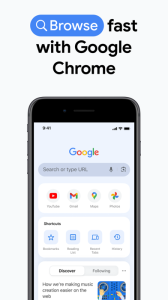
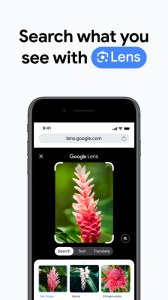
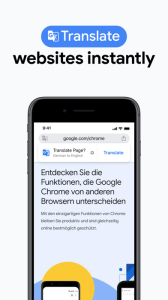
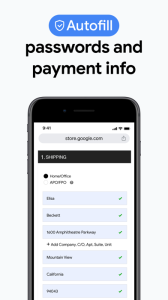
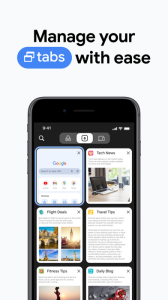
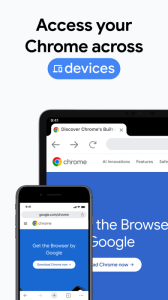
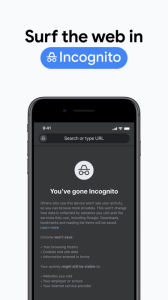
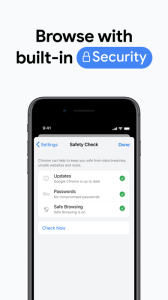
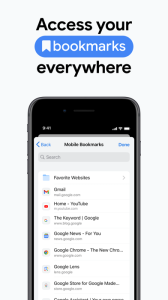
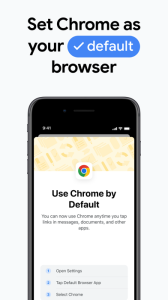
| 127.6533.77 (build 1) | 2024-11-29 |
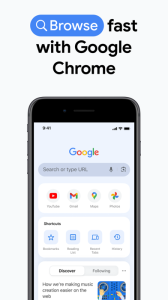
|
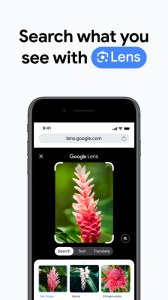
|
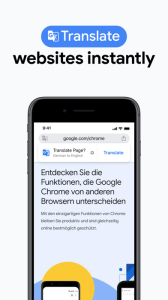
|
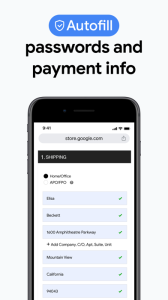
|
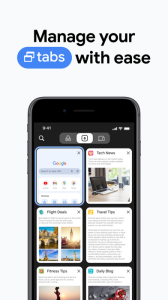
|
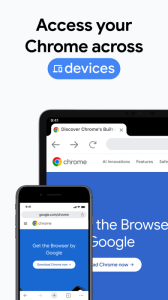
|
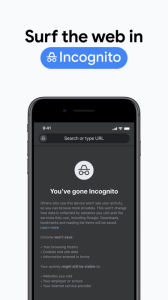
|
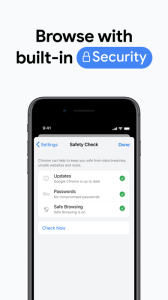
|
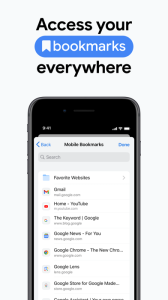
|
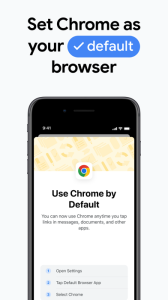
|